8 Fundamental on-site SEO tips

8 Fundamental on-site SEO tips
1. Give search engines something to index
Search engines want to understand what your site is about. To do so, they crawl your site and interpret everything they see on the site. Although search engines are very good in reading and analyzing text content, they can’t do much with images and video content since they can’t see what is in them. They also have difficulties with flash.
Knowing this, it means that you will need to give them something to index. For images and videos it’s strongly suggested to add useful and relevant descriptions, filenames, etc. Based on that, combined with other content on the page, the videos and images can be indexed. As for flash: avoid using it for content you want to be found by.
2. Give a page a good descriptive title heading
The title is the first thing people see and one of the most important things people will remember a page by. So it needs to be relevant to the content of the page. To write it, try to put the most distinctive words for the title in the beginning of the title and avoid making it too long.
The title of the page should always be placed between H1 heading tags (also see the next point). Since you should only use one H1 heading on a page, make sure not to use one anywhere else on the same page.
3. Use proper headings
Headings are important for search engines to interpret the structure of a web page. Consider it a hierarchy, starting with the H1 heading for the title. Then, if you have a secondary section on the page, for example ‘related videos’, ‘thumbnails’ or ‘comments’, you place those between H2 tags, etc.
When using a heading tag, make it unique per page. Don’t use multiple versions of the same heading on one page. For example: if you have a slider with some content, then you would place an H2/H3 heading above the slider, not in the same one, since this would create duplicate headings.
4. Add a good title meta tag
The title meta tag <title> is important for SEO. Not only is it indexed but it also gives information about the page to both the search engine and the user. It’s also the title of the search result snippet, as shown in the image below.
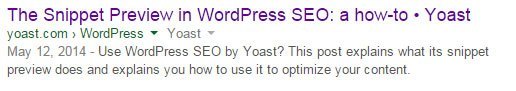
When this text is relevant to the page and Google thinks it matches best the search query, they will mostly use this. However, if there is another text on the page that is a better match to the search query, Google may use that as an alternative.
It may be a good idea to slightly change the meta title from the actual page title to increase the chance to match a search query. Don’t overdo it and also don’t stuff it with keywords.
For recognition, use your site’s domain name (like AWEmpire.com) in the title, as it helps your branding.
Finally, the title tag should be unique per website and the content should not be longer than 60 characters to make sure it shows up nicely. Above that character count, some of the text may be cut off.
5. Remove the keywords meta tag
Many sites still use the keyword meta tag. Since this meta tag has been severely abused by spammers, it is no longer used by Google as a ranking factor.
This also applies to Bing, but they have stated that they use it as a signal to identify spammers.
Moreover, your keyword list actually helps your competitors, because you're telling them which keywords you focus on and you give them keyword ideas. Therefore, it’s easy to understand that it’s about time to remove the keyword meta tag altogether.
6. Give a proper meta description
The meta description tag is not a ranking factor by itself. But it is very useful to have a good meta description, since this is the text that’s being displayed in the search snippet.
As you can imagine, this little text influences the clicking behavior of a user. Therefore, writing a very good, persuasive and informative Meta description will contribute enormously to get a higher Click Through Rate (CTR). And because the CTR is a ranking factor, the Meta description indirectly has an impact on your site's SEO, giving you a good reason to take this seriously.
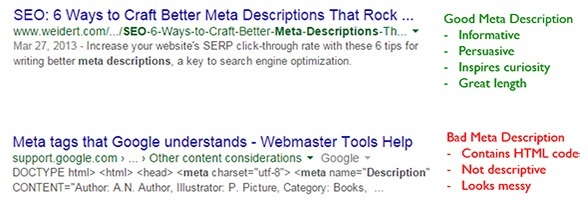
Meta descriptions need to be unique for your site, so don’t use the same meta description for every page. If you leave out the meta description, Google will create one based on the content of the site or even from other sites pointing to your page.
When creating the meta description, there are a few rules to take into consideration:
- Don’t spam it with keywords
- Keep it relevant to the page
- Do use your focus keywords (as they might be highlighted in the search snippet)
- Don’t make it longer than approximately 150 characters
7. Friendly URLs
Should this really need any explanation? Even though this is a no brainer, I still see several tube sites (even really big ones) with URLs that have one or more parameters combined with the infamous question mark.
Friendly URLs are easily readable by users and preferably, when they remove the last part of a URL, they still have a valid URL, instead of a 404 error.
8. Canonicalize duplicate pages
If you have a URL structure that generated different URLs for pages with (nearly) the same content, you risk getting your site not properly indexed or worse, getting a penalty.
You can easily avoid this by adding canonical URLs to your pages. A canonical URL tells a search engine that the current page (where the canonical URL is placed) is a duplicate of another and does not need to be indexed separately, but instead index the page mentioned in the canonical URL. Of course, if the canonical URL is the same as the page’s URL, then that is the indexed page.
Duplicate content pages can be easily generated for various numbers of reasons, for example:
- Links containing affiliate or partner IDs
- Print friendly pages
- Filtered content
- Etc.
Updated: March 06, 2015






